888.888.888
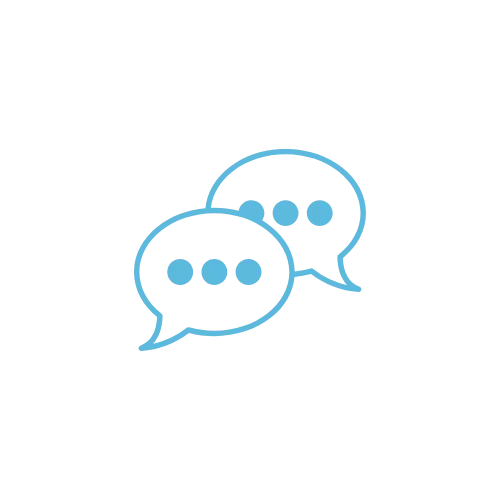
Contact Sales

Software Support

Sign-in


Software Pricing
Discover competitive pricing options for innovative tax technology solutions tailored to your needs.


Do you operate as a high-volume tax preparer or manage multiple office locations?
Explore flexible pricing plans for cutting-edge tax technology solutions designed to meet your specific requirements.
Do you operate as a high-volume tax preparer or manage multiple office locations?
Explore flexible pricing plans for cutting-edge tax technology solutions designed to meet your specific requirements.
Our Products
TTL Pay-Per-Return
TTL Corporate
1040 Software
EFIN Required
All States Included
Loan Advance and Tax Products
365 Customer Service
Mac Compatible
No Installing, No Updating
Includes 10 Users
TTL Online 1040
$20 per return
1040 Software
EFIN Required
All States Included
Free Unlimited E-filing
Bank Product Rebates
Loan Advance Products
365 Service
No Installing, No Updating
Includes 10 Users
TTL Desktop 1040
$20 per return
1040 Software
EFIN Required for e-filing
All States Included
Free Unlimited E-filing
Bank Product Rebates
Loan Advance Products
365 Service
Installed Software
Unlimited Users
TTL Corporate
$20 per return
1040 Software
EFIN Required
Bank Product Rebates
All States Included
Free Unlimited E-filing
Loan Advance Products
365 Service
Installed Software
Unlimited Users
FREE Trial
FREE Trial
FREE Trial
FREE Trial
Product Feature Comparison
Evaluate Tax Tech Link Offerings
Tax Tech LinkPay Per Return
$20 per return
Tax Tech LinkOnline 1040
$20 per return
Tax Tech LinkDesktop 1040
$20 per return
Tax Tech LinkCorporate
$20 per return
Tailored Solutions & New User Support
Migration from Other Tax Software
(By typing in your tax payer's TIN, last years tax data is automatically converted for you to start your new return.)
Access to Previous Year Tax Software
(By typing in your tax payer's TIN, last years tax data is automatically converted for you to start your new return.)
Adjust Color Configuration
Software Improvements
Corporate Package Available
(Corporate forms available with 1040 + Corporate and Enterprise gives you access to 1120, 1120S, 1065, 990, 706, etc. packages and is another way to add office revenue. Corporate returns can be added individually for $40 per return)
Interview Mode
(For beginners as well as seasoned professionals, interview mode allows you to prepare returns by asking important questions about your client's tax history each season.)
Misc Forms
(Miscellaneous Package includes forms such as 1120-H, 8609, Sch H, etc. that may not be found under a specific package.)
Comprehensive Reporting
(Detailed reports designed to help you capture the complete picture of your tax business. Reports range from outstanding acknowledgments to matching up your preparation fees with the refund settlement solution report.)
Software Features
Automatic Prior Year Carry-Forward
Save time on client data entry each year, as information seamlessly carries over automatically.
Transfer Previous Year Data
With just one click, all client data from the previous year will be transferred into the current year's documents.
Effortless Automatic Software Updates!
To streamline your workflow, your software is automatically updated to the latest version, eliminating the need to spend time downloading and installing updates each year.
Year-Round Software Updates
Gain access to all seasonal updates, including forms, schedules, and software information.
Mac Compatible
Tax Tech Link is a cloud-based software solution that only needs a modern web browser and an internet connection. It is compatible with all Mac, Windows, and Linux systems.
1040 Software
The 1040 Module provides access to all 1040 forms and Schedule C for self-employment income.
User Count
The 1040 + Corporate package offers unlimited users for the desktop version within your office. The Online 1040 Package includes 10 users, with additional user licenses available for purchase.
Desktop Software Installation
Software installed in your office allows access to client information and data on your Windows PC and network.
Network Installation Options
Utilize a centralized database accessible from all workstations in your office, allowing multiple systems to connect over a single network. Please note that an additional fee will apply for network installations between January 1st and April 18th.
Software Features
Engaging Dashboard
Clear icons facilitate straightforward navigation and enhance workflow efficiency.
Automatic Return Backup
All client data is automatically backed up every hour, eliminating the need for you to manage backups manually.
Contextual Help
Access instant help within the return through line-by-line assistance, providing guidance whenever questions arise.
In-Depth Diagnostics
Ensure your return undergoes thorough e-filing diagnostics to help prevent costly errors before submission.
e-Signature
Enable clients to sign documents electronically on your returns, eliminating the need for in-office signings. They can sign from anywhere.
Client Notes Management Dashboard
Maintain important information about your clients' returns with a dedicated notes section directly within the return.
Client Log
A handy way to document information that may not be included in the taxpayer's return, such as outstanding preparation fees from a prior season.
Secure Password Login
Rest assured that your client information is safeguarded with a password assigned to each specific user within your software.
Built-in Calculator
A built-in calculator is included within the return to help you file with ease.
EIN Database
Automatically store all Employer Identification Numbers in a database, making it easy to enter an existing EIN by pre-populating based on the first few digits.
Depreciation Worksheet Link
Seamlessly connect the depreciation worksheet to the return, providing easy access to all your assets and their corresponding annual depreciation.
Keyboard Shortcuts Navigation
Save time by utilizing keyboard shortcuts for essential functions within the software.
Visual Forms Navigator
A visual list of forms throughout the return allows for easy navigation from one form to another with a simple click.
User Manual Accessible
An easily searchable PDF guide is available to assist you in navigating the software and setting it up.
Default Tax Form Settings
Quickly configure your preparer, ERO, pricing, and all other details before the start of each season.
Auto-Complete Using History Lists
Streamline entries with a history list that enables certain fields to auto-fill using data from the previous year's return.
Live Refund Tracker
Make changes to any return and immediately see how they impact the refund, whether by adding or subtracting amounts.
E-Filing
Return Inquiry
Gain immediate access to the status of each return in the acceptance process, including whether it has been accepted and the reason for any rejections.
Unlimited Free E-Filing
Enjoy free unlimited e-filing with no restrictions on the number of returns you can e-file throughout the entire season.
State-Compliant Bank Product Module
Enroll with one of our partnered banks to withhold your customers' fees directly from their return. Easily incorporate your state into your federal bank product for a nominal fee.
Streamlined Filing Process Inquiry
The IRS's MeF system ensures that returns are accepted and processed efficiently for timely funding.
Unlimited Extension E-Filing
Prepare as many extensions as you need—whether for 1040 or corporate returns—at no additional cost with this option.
Return Printing Options
Automatic Acknowledgment Printing
After receiving an acknowledgment, you can effortlessly print a report displaying the taxpayer information.
Personalized Print Packets
Tailor and select the forms you wish to include in your return packages. Print packets are designed for the taxpayer, file copy, federal copy, and more.
PDF Printing Options
Achieve a paperless solution by printing your returns in PDF format for convenient storage
Print Returns in Uppercase
Utilize this feature to print return information in all capital letters, ensuring easy viewing and readability for your customers.
Automatic Invoice Numbering
Streamline your business finances by allowing the system to automatically number your invoices.
Online Check Printing Options
Access your customer's checks sooner by printing them online at any time from your office.
Desktop Check Printing Solutions
When funds are available, you can quickly and easily print cashier's checks with a straightforward setup process.
Powerful Features
Available in All States
File State Returns with Ease. Access to All State Forms.
State eFile Included
Bank Product Rebates
Earn Cash Back with Every Tax Return
Loan Advance Products
Help Clients Access Funds Early
365 Service
Year-Round Support
EFIN Required
An EFIN is Essential for e-Filing Tax Returns
Access to IRS Publication 17
Your Go-To Tax Resource at Your Fingertips
Unlimited User Accounts
Start with 3 Users and Add More as Required
Tax Tech Link Benefits
Dedicated Support Team
Self-Service Portal
Email Support
Phone Support
24/7 Dedicated Support (Enterprise)
Toll-Free Support
Extended Hours
Live Chat
Setup Assistance
Personalized Support (Nov-Dec)
Year-Round Assistance
Help Center
Knowledge Base
FAQ
Help Articles
Tax Tech Link Customer Center
Account Management
Prior Year Access
Support Channels
Training Resources
Practice Returns
Training Videos
Customer Communication
Industry News
Email Updates
Facebook
Twitter
Software Subscription Renewal
Automatic Renewal
Price Match Guarantee
How Many Bank Products Do You Fund?
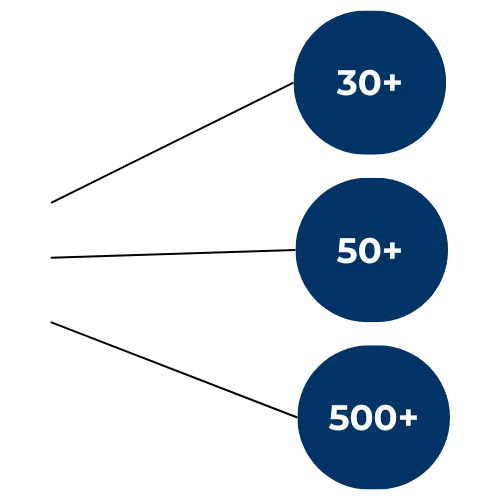
How Many Bank Products Do You Fund?
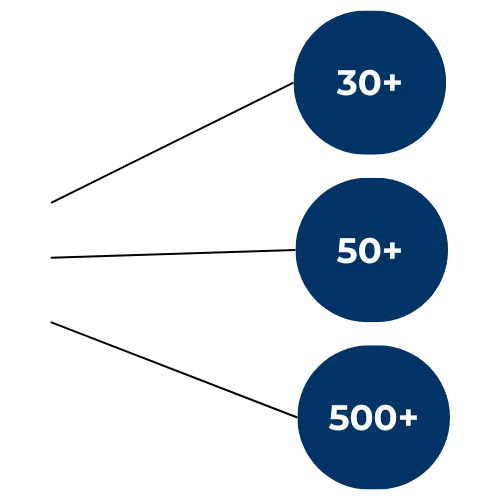
Frequently Asked Questions
What is Tax Tech Link?
Tax Tech Link is a comprehensive tax preparation software designed to streamline your tax filing process. It offers a range of features, including tax form preparation, e-filing, and access to expert support.
Who can use Tax Tech Link?
Tax Tech Link is suitable for both individual taxpayers and tax professionals. It caters to a wide range of tax needs, from simple returns to complex business filings.
What types of tax returns can I prepare with Tax Tech Link?
Tax Tech Link can be used to prepare a variety of tax returns, including: Individual 1040 returns Business returns (e.g., 1120, 1120S, 1065) * State and local returns
What kind of support is available?
Self-service: Access to our knowledge base and FAQ section. Email support: Contact our support team via email. Phone support: Speak directly with our support agents. Live chat: Get real-time assistance from our support team.
Do you put your tax software on sale?
We prioritize fair and consistent pricing for our professional tax software. While we don't offer traditional sales, you can benefit from early bird discounts and our flexible Pay-Per-Return (PPR) option.
Is your service after the sale any good?
Absolutely! Our dedicated support team is here to assist you year-round. Whether you prefer phone, email, or live chat, we’re committed to providing timely and effective solutions.
Testimonials
What Customers Say About Us
"Tax Tech Link has revolutionized the way I manage my clients' tax preparation. The intuitive interface and Smart Diagnostics save me hours of work. I can’t imagine going back to my old system!"
- Sarah Thompson, Tax Consultant

"The 365 Customer Service has been a game-changer for my practice. Whenever I have a question, the support team is quick and knowledgeable. TTL truly cares about their customers."
- James Carter, CPA

"I love the Interview-Style Data Entry feature! It makes collecting client information so much easier and ensures I don’t miss any crucial details. My clients appreciate the seamless experience, too!"
- Lisa Nguyen, Tax Professional

“The customizable Launch Pad has streamlined my workflow significantly. Being able to access frequently used tools at a glance has improved my efficiency immensely. I highly recommend TTL!"
- David Robinson, Ind't Tax Advisor

Testimonials
What Customers Say About Us
"Tax Tech Link has revolutionized the way I manage my clients' tax preparation. The intuitive interface and Smart Diagnostics save me hours of work. I can’t imagine going back to my old system!"
- Sarah Thompson, Tax Consultant

"The 365 Customer Service has been a game-changer for my practice. Whenever I have a question, the support team is quick and knowledgeable. TTL truly cares about their customers."
- James Carter, CPA

"I love the Interview-Style Data Entry feature! It makes collecting client information so much easier and ensures I don’t miss any crucial details. My clients appreciate the seamless experience, too!"
- Lisa Nguyen, Tax Professional

“The customizable Launch Pad has streamlined my workflow significantly. Being able to access frequently used tools at a glance has improved my efficiency immensely. I highly recommend TTL!"
- David Robinson, Ind't Tax Advisor